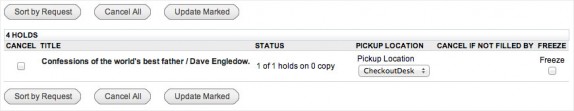Aspen Discovery Catalog
How can I freeze and unfreeze a hold?
Sometimes, you want to freeze a hold and then unfreeze it later. For example, if you’re going on vacation for a month, you can freeze all of your holds while you’re gone and then unfreeze them when you return. This ensures that you won’t miss your requests.
To freeze a hold:
- Log in to your account.
- From your list of holds, click the Freeze checkbox on the right, next to the item(s) you want to freeze (see sample image below).
- Click the Update List button at the top or bottom of your list.
- You’ll see red text that states: The following hold(s) will be canceled or updated, would you like to proceed? Click [Yes].
- Your hold is now frozen.
- The process is the same for un-freezing holds. Simply un-check the Freeze holds checkbox and be sure to Update List and Click [Yes]