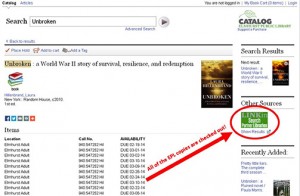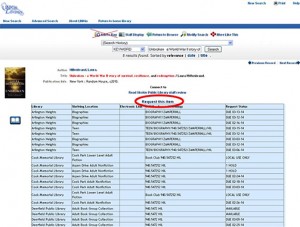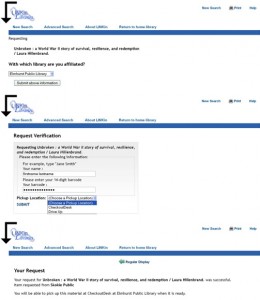About Us
How to Place a Hold on LINKin Items:
1. If you see all EPL items are checked out, you can get it from LINKin. Click on the LINKin Catalog Icon or visit the LINKin page directly.
2. After located the correct item in LINKin, click the [Request this item] link above the blue box. Note: Copies must be listed as “Available” in the right hand column in order to request an item.
3. Follow the prompts to enter your library, card information, and submit your request.