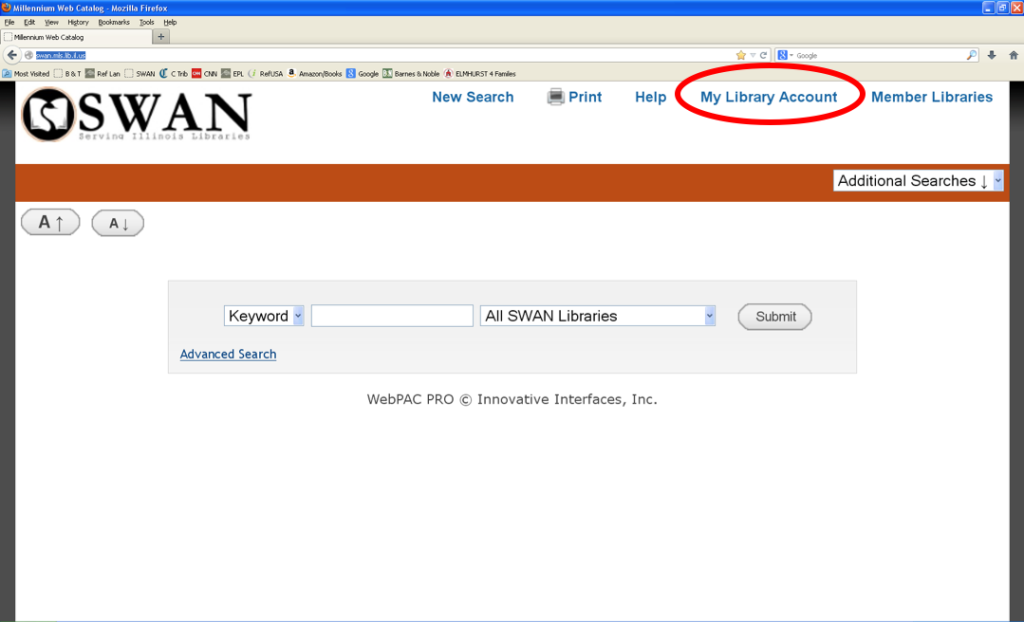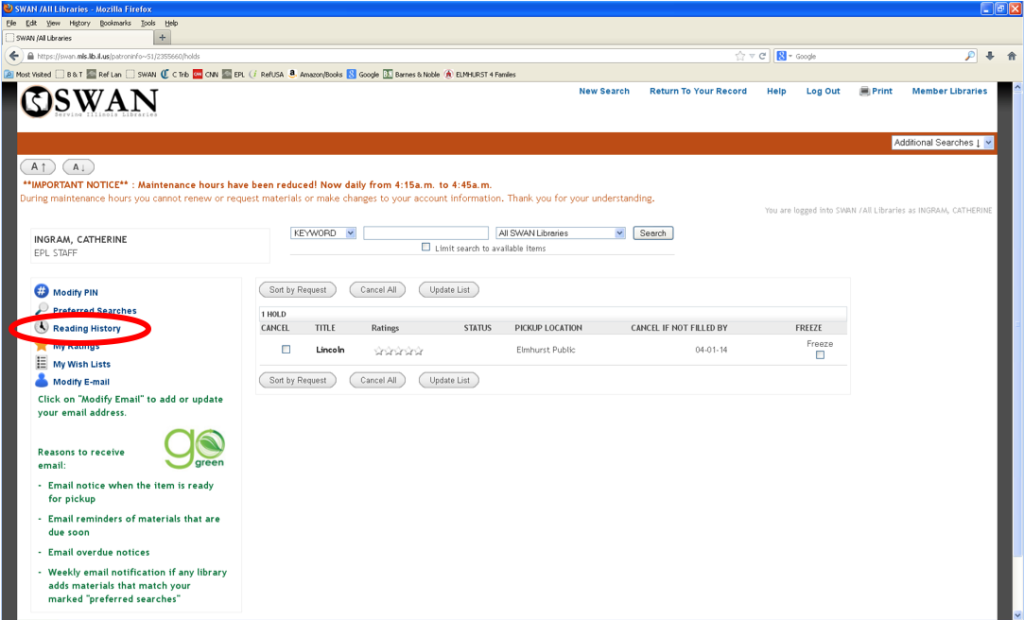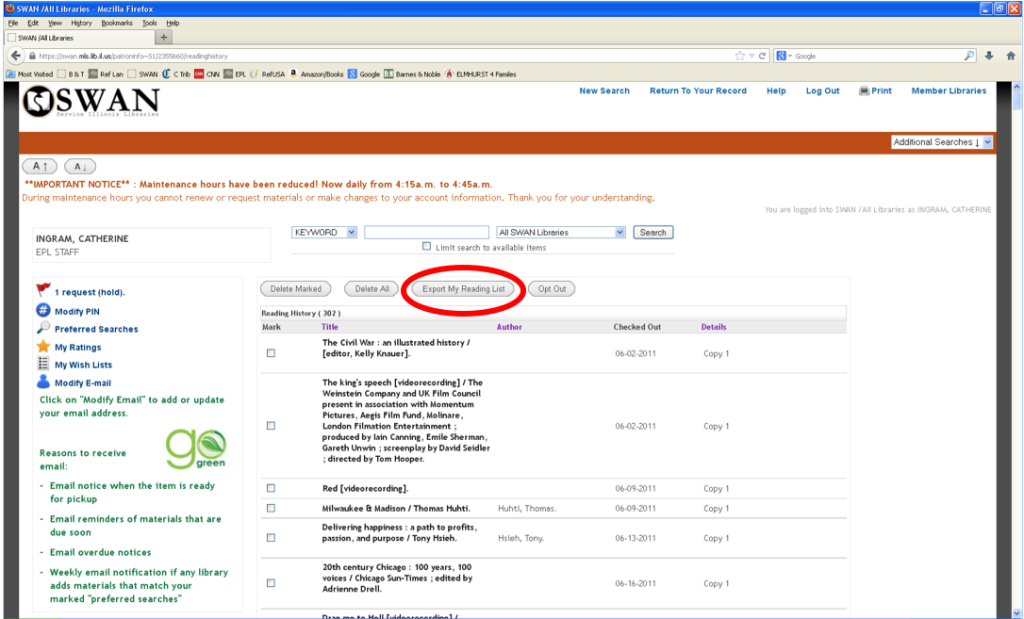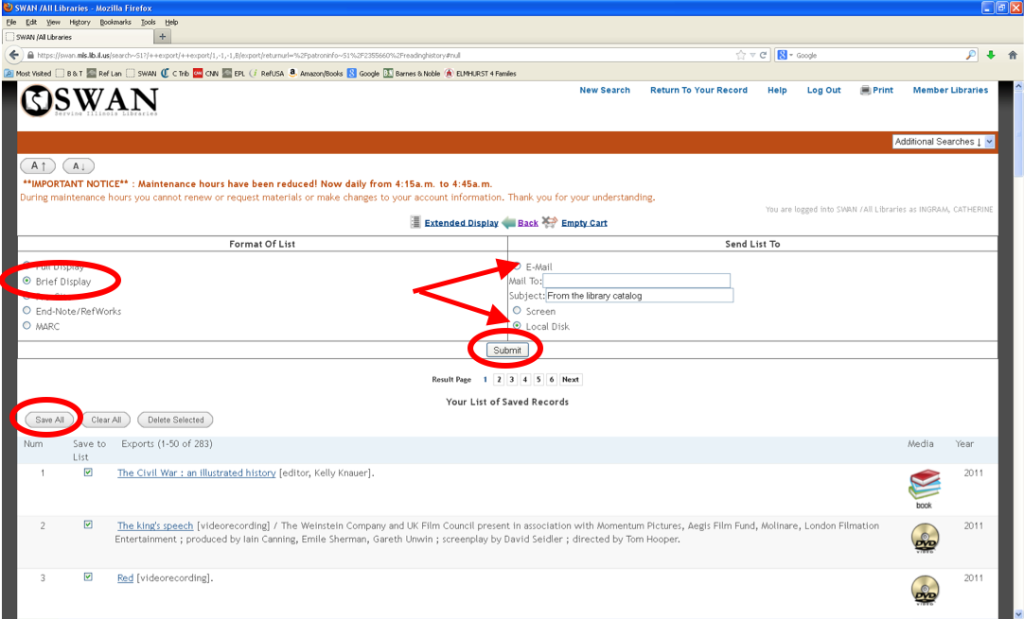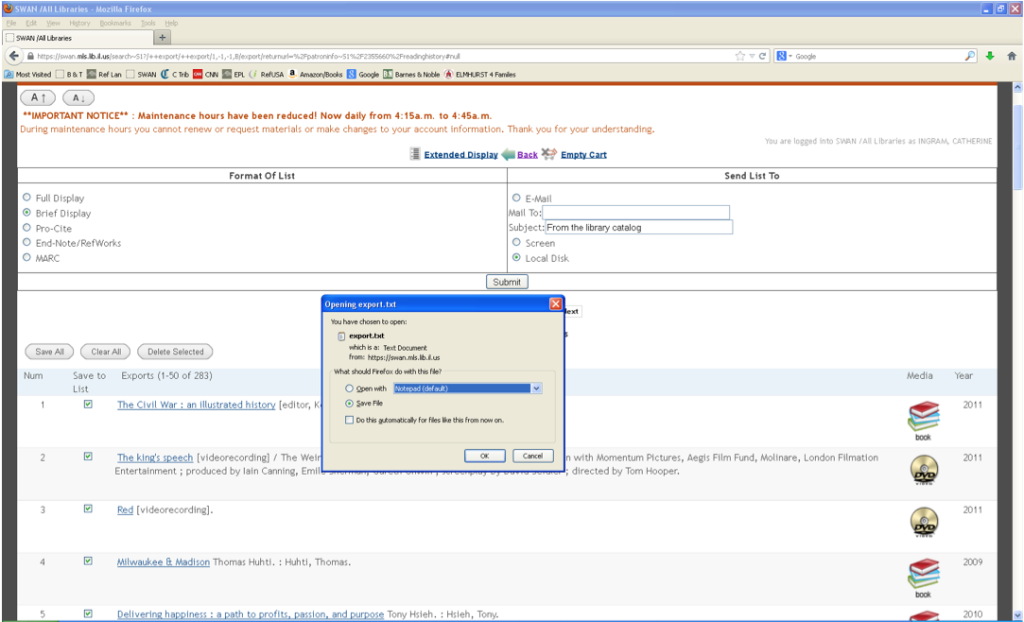About Us
Downloading Your Reading History
Go to the Library catalog http://swan.mls.lib.il.us/
Click [My Library Account]. Login to your SWAN account using your name, library card number and PIN.
(Click on any image to enlarge)
Click [Reading History]
Click [Export my reading list]
You have a number of options to choose from. Feel free to stop by the 2nd floor Information Desk for help. Here is our recommendation:
Brief Display
Local Disk OR E-Mail
Save All – you only have to click this once. It automatically exports ALL of your pages
Then click [Submit]
Save your file OR check your email to make sure your list arrived. The file comes in a simple format that many programs can open.
Don’t Forget: When the new system is in place you need to turn your reading history back on!