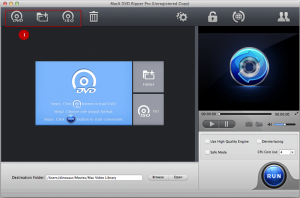About Us
Copying and Burning DVD’s
The EPL creative studio has a variety of options for copying and burning DVDs. Although in most cases the best way to transfer or view a video is by using a digital file (mpeg or mp4), there are several reasons why a DVD may be needed as well.
Check your DVD type
There are several varieties of DVDs that can be used. To check the DVD type, look at the information labeled on the DVD itself. DVD-R’s can only be written once and whereas DVD-RWs can be rewritten. DVD’s can also be + or -, DVD-R – (minus R) or DVD-RW – (minus RW) may need additional formatting to be burned correctly.
Ripping a DVD
If you already have a DVD that has a video on it but want to make changes you’ll need to “rip” the information from the DVD itself. This pulls the file from the disc and puts it on your computer. Depending on whether you prefer to use Mac or PC there are a few software options for DVD ripping at EPL. Note: Copyrighted DVDs cannot be ripped by this software due to file protections.
Macx DVD Ripper (Mac)
http://www.macxdvd.com/guide/mac-dvd-ripper-pro.htm
Winx DVD Ripper (Windows)
http://www.winxdvd.com/help/how-to-use-dvd-ripper.htm
Burning a DVD
Once you have a digital file of the DVD you would like to burn, use a burning software to write the file to a disc.
EPL burning software includes:
Burn (Mac)
http://software-tips.wonderhowto.com/how-to/burn-cds-and-dvds-mac-os-x-with-burn-347243/
Winx DVD Ripper (Windows) – also burns
http://www.winxdvd.com/help/how-to-use-dvd-ripper.htm
Copying a DVD
Sometimes you may only want to make an exact duplicate of a DVD you have already made. Although you cannot edit the original file this process is by far the easiest using the copying device located near the copy machines on the second floor. Note: Copyrighted DVDs cannot be copied by this software due to file protections.
http://tascam.com/content/downloads/products/238/DVD-1x1Manual.pdf